Click Everyday manage ,choose the first item -- Create single account (the hot-key is Ctrl + A)
as shown in the figure:
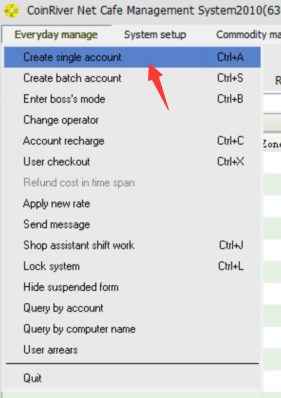
And show functional window:
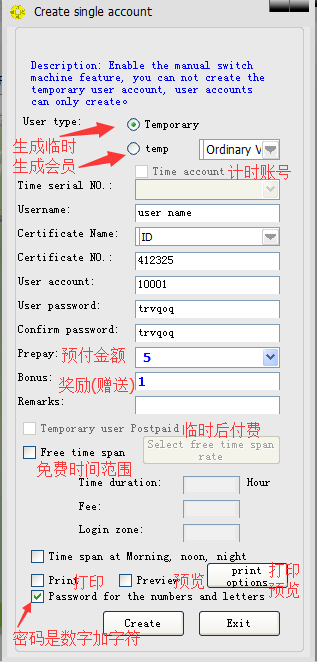
You can choose the temporary or the ordinary vip to create temproary account or ordinary vip account;
if you want to create temporary user accounts,and the temporary option can not select, then , you can skip to the System setup and choose the Else parameter setup (the hot-key is Crlt + E) ,
unselect the 17 option :【如果生成账号不能选择临时,则要在System setup ---- Else parameter setup ----- server setup ,取消第17项勾选】
