恢复数据库(restore database)
恢复数据功能说明(Recovery
data function
description)
打开摇钱树网吧管理软件,选择数据库管理下拉菜单,在弹出的选项中选择恢复数据选项。(Open
the money tree Internet cafe management software, select database management
pull-down menu, in the popup options select restore data options.)
恢复数据的时候可以选择(You
can choose when restoring data)
1 恢复备份账号信息(Restore
backup account information )
2恢复注销账号,一般在软件安装目录下里面(Restore
account logout, usually in the software installation directory)
3恢复整个数据库(Restore
the entire database)
然后选择文件所在位置即可。(Then
select the location of the file)
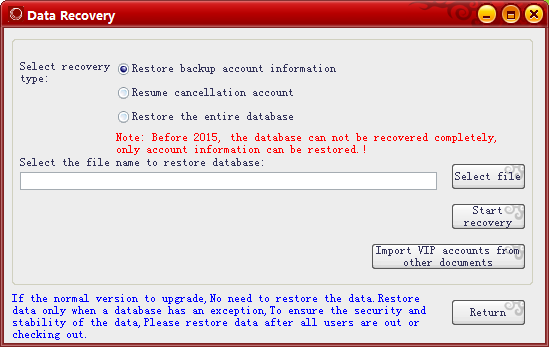
在弹出的恢复数据窗口中,我们可以进行选择是只恢复会员帐号信息还是全部恢复数据(In
the popup recovery data window, we can choose whether to restore only the member
account information or the entire recovery
data)。
准备好一切后。点击开始恢复。最后数据库恢复好后。会提示数据恢复成功。
恢复的数据库文件里面一般保含以下文件(After
everything is ready. Click to resume. Finally, the database is restored. You
will be prompted for successful data recovery.
The recovered database files
are generally guaranteed to contain the following files)
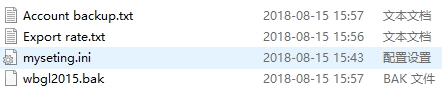
第一个 account backup 这个是账号备份,一般是只有会员账号信息(主要的);The
first account backup is the account backup, which is generally only the member
account information (main).
第二个 export rate 这个是费率设置;The
second export rate is the rate setting
第三个 myseting 这个是配置文件;The
third myseting this is the configuration file
第四个 wbgl2015.bak
这个包含了软件的所有配置参数账号等信息,是最全面的备份文件(恢复数据一般选择这个,如果无法操作恢复,可以只恢复账号备份信息);The
fourth one, wbgl2015. Bak, contains all the configuration parameter account
information of the software, which is the most comprehensive backup file. (this
is generally selected for data recovery.
参考链接恢复数据