账号注销禁用和启用等(Account
logout disabled and enabled, etc)
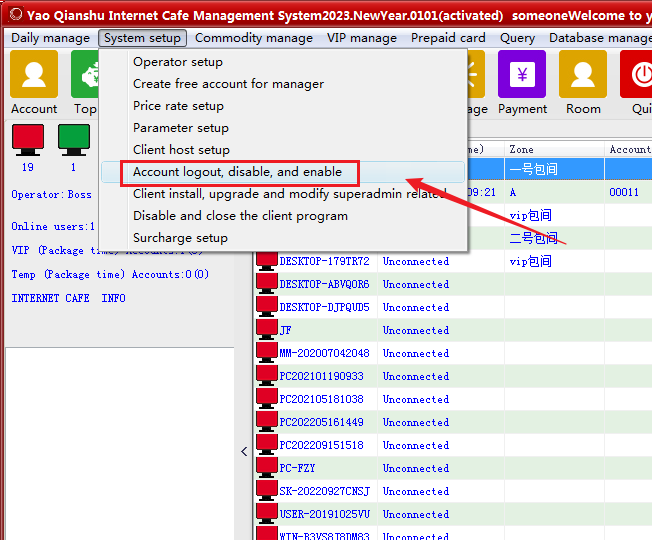
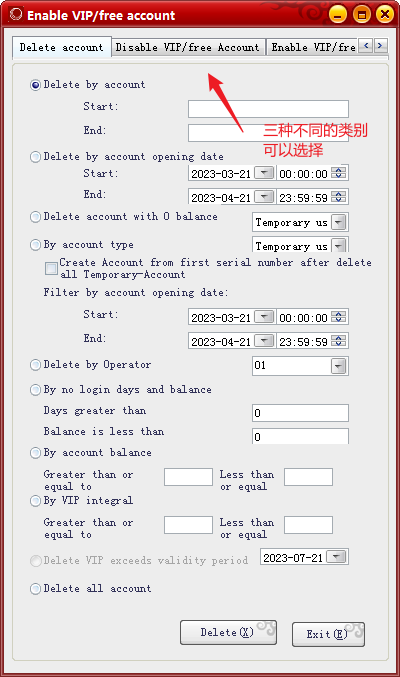
如果我想删除一个帐号:yt0023,那么我就在“开始帐号”、“结束帐号”中均输入yt0023,然后点“注销”按钮即可如果想删除一批的帐号,,(If
I want to delete an account: yt0023, I will enter yt0023 in the "start account"
and "end account", and then click the "cancel" button to delete a batch of
accounts,)
例如:从pt0010~pt0021,那么就在“开始帐号”中输入pt0010在“结束帐号”中输入pt0021,然后点“注销”按钮即可;(For
example, from pt0010 to pt0021, enter pt0010 in the "start account" and pt0021
in the "end account", and then click the "cancel" button.)
如果想删除某个时间段的帐户,可以选中“按开始日期注销”,在开始时期与结束时期内选则,然后点“注销”按钮即可(If
you want to delete an account for a period of time, select "press start date to
logout", select during start and end periods, and then click the "logout"
button.);
如果想删除余额为0的帐号,就选中“注销余额为0的帐号”,然后点“注销”按钮即可(If
you want to delete an account with a balance of 0, select "cancel an account
with a balance of 0" and click the "cancel"
button);
还可以按帐号类别注销,分别选择临时用户或者会员用户,然后点“注销”按钮即可(You
can also click the account category to log out, select temporary or member
users, and then click the "logout"
button);
当临时帐号全部注销后,生成序号从1开始,就是说再打开生成帐号时,默认为pt0001......(When
all temporary accounts are logged out, the generation sequence number starts
from 1, which means that when the generated account is opened again, the default
is pt0001)....
参考链接账号注销禁用等