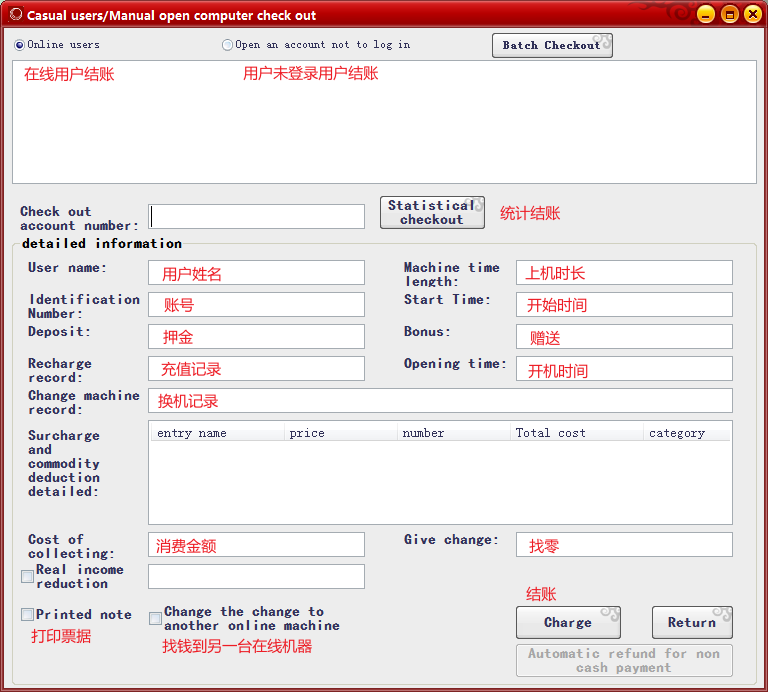临时用户/手动开机用户结账(Temporary
user/manual power-on user checkout)
手动开机的或者临时用户结账时可以选择软件桌面的图标“用户结账”,也可以点击日常管理--用户结账,如图有在线用户结账和开户未登录的用户结账设置。(The
icon "user checkout" on the software desktop can be selected when manually
starting the machine or checking out the temporary users.,You
can also click on daily management - user checkout,There
are checkout Settings for online users and unlogged in
users)
点击统计结账或获取到详细的信息,可以根据需要操作(Click
to check out or get detailed information, which can be operated as
needed)